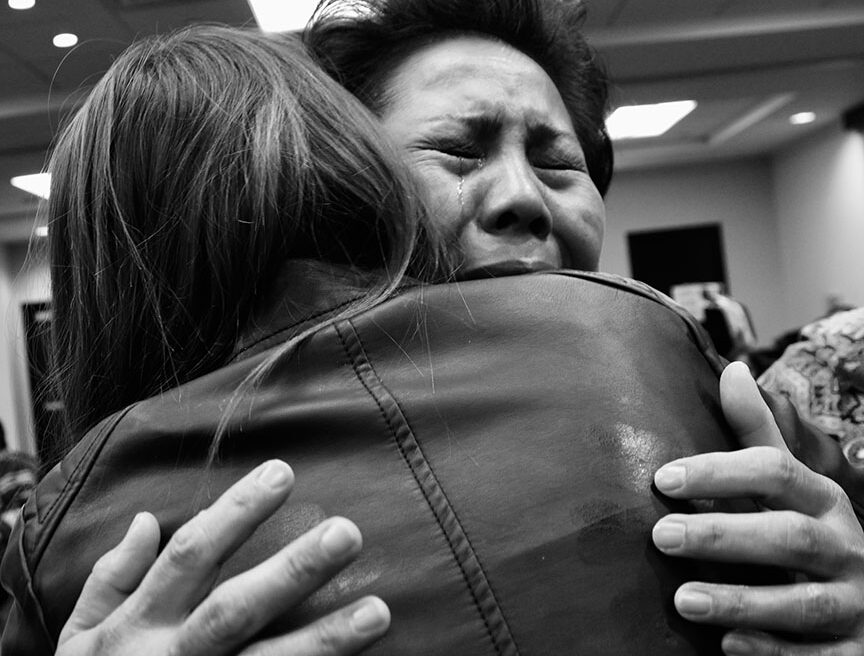Digital Photography Education Workshops will help you enjoy that new digital camera you bought or received as a gift! Do you have a new camera or one that’s been sitting on a shelf? Frustrated? This basic digital photography course is perfect for you.
Teaching basic photography since the days of film and darkroom!
I’ve been teaching college students basic photography since the days of film starting in 1995! I began teaching basic digital photography in 2011 refining and adding to my teaching and textbook every year since. This digital photography workshop is a condensed version teaching you what you need to master photography basics in much less time! The digital photography workshop series is in it’s fourth year and is now partnered with the Town of Silverthorne! And unlike my college courses there are no tests!
Be sure to check the digital photography student gallery and comments below!
10 weeks from picking up your digital camera to exporting amazing images!
This Basic Digital Photography 10-week course will provide a base for you to push creative, technical and software skills to new heights! The 10 weekly sessions are conveniently scheduled after average work schedules (6-9 p.m.).
An energetic mix of technical skills, active photography, follow-up critiques. Moving step by step I guide you in your entry to digital photography; from why you’ve picked up the camera to the buttons and dials and creative controls you need to get started to more advanced topics you’ll learn in a way proven to work!
Ten week sessions: STAY TUNED OR EMAIL FOR INFO ON 2022
Start Date: TBD End Date: TBD
Sign up below for updates and class-related news.
Basic Digital Photography Workshop topics covered
- Camera layout & menus
- Aperture & Shutter (f-stop) as Creative Controls
- Aperture (f-stop) & Shutter as Exposure Controls
- Exposure meters, Zone System, Histogram
- Inside the Digital Camera
Digital Photography Software
- Which program is right for you?
- Basics of Workflow: Importing, Editing, Post Processing, Exporting
- Adobe Bridge
- Adobe Lightroom
- Adobe Photoshop
- Options to Adobe
Photography Vision & Seeing
- Compositional guidelines & the math behind the beauty
- Adapting your vision & Seeing how the camera sees
- Focal length to capture your vision
- Getting it right IN the camera, not fixing it in Photoshop
- Seeing light & learning to meter to capture what you see
- Metering, the Zone System & your Histogram
- Adobe Bridge/Photoshop/Lightroom:
- What’s the difference?
- Digital Asset Management
- Gear For Class
Continued availability after course ends! Personalized attention and help outside of class. Tripods available FREE! Limited to 12 people max (subject to change with changes in COVID-19 County mandates).
ONLY $325 (early sign-up before May 20th) ($375 after May 20th.)
What you need for class
Digital Camera
- Mirrorless, D-SLR or “Bridge” camera. Not sure? I love helping students find the right camera.
- Memory SD cards.
- External hard drive(s)
Computer Equipment needed
- Laptop (or desktop) capable of running Adobe software. iPads can work though the Adobe versions are limited in scope. Not sure about your computer? Please ask for help!
- External Hard Drives (recommended: (2) drives).
- 1 – 1 TB & 1 – 3 TB
- This will be discussed the first night!
- Visit Adobe.com for the CC Photography Plan ($9.99 per month).
- Look at Adata drives for quality hard drives and SSD drives.
Note: Matt Lit Photo education is not sponsored by Adobe nor Adata (though I’d sure like to be!). Adobe is the software I teach for Colorado Mountain College and my preferred software for my professional work. Adata drives are the portable drives I use and are built tough!
What’s included in the photography class:
- USB Drive:
- Basic Digital Photography PowerPoint text
- Additional text
- Helpful PDF guides
- Printed Syllabus detailing class topics
Cost
Sign up before May 20 for only $325! After May 20: $375
Late entries are accepted. Students are responsible for their own learning! That means you can miss classes. No refunds are offered for missed classes.
Registration
What My Photography Students Say
“Even though I missed the first couple of classes, Matt made me feel welcome and made sure that I didn’t miss any material. Matt is always willing to answer questions, in class and outside of class, and is so enthusiastic about photography.”
“It was fantastic to get together once a week with a group of people who also wanted to learn more about photography (and it was totally fine, even helpful, that we all were at different levels…). Dedicating a couple hours once a week is the best way to learn and to practice.”
“Matt has helped me learn the basics of shooting – shutter speed, lighting, aperture, depth of field, ISO and RAW. He has taught us how to store our photos and how to edit them. All of this has helped me understand my camera quite a bit more.”
“Matt has so much experience, enthusiasm and knowledge about photography. The class is a bargain price – well worth the cost! The Power Point presentation alone is invaluable. I highly recommend this class!”
Location
Silverthorne Pavilion 400 Blue River Pkwy, Silverthorne, CO 80498